[Windows] 원격 데스크톱(Remote Desktop) History 제거
Histroy 제거
ip가 바뀌거나 이제 사용하지 않는 접속 기록을 지우고자 할 때 아래와 같이 진행하면 된다.
레지스트리에 등록된 데이터만 제거하면 RDP 목록이 제거된다.
먼저 "레지스트리 편집기"를 열어준다. Win Key, "regedit" 검색

"HKEY_CURRENT_USER\Software\Microsoft\Terminal Server Client\Default" 경로로 가준다.

위의 그림에서 "MRU0, 1"이 아래에 보이는 히스토리 2개에 해당하는 것이다. 삭제하고 싶은 것을 골라서 삭제하면 된다.
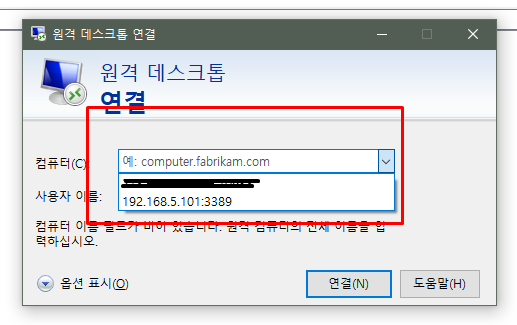
http://woshub.com/how-to-clear-rdp-connections-history/
How to Clear RDP Connections History in Windows? | Windows OS Hub
The built-in Windows Remote Desktop Connection (RDP) client (mstsc.exe) saves the remote computer name (or IP address) and the username that is used to login after each successful connection to…
woshub.com
'◽ Windows' 카테고리의 다른 글
| [Windows] RDP (Remote Desktop : mstsc) 접속 기록 확인하기 (0) | 2022.01.18 |
|---|---|
| [Windows] RDP - Remote Desktop : frame 제한 풀기 60FPS (0) | 2021.12.02 |
| [Windows] "CredSSP 암호화 Oracle 수정 때문일 수 있습니다." 오류 (0) | 2021.11.23 |
| [Windows] 공유폴더 설정하기 [ \\192.168.0.101] (0) | 2021.09.27 |
| [Windows] 윈도우 자동 즐겨찾기 기능 해제 (0) | 2021.09.21 |
| [Windows] 원격 데스크톱(Remote Desktop) 전체화면 종료 (0) | 2021.09.17 |
| [Windows] 원격 데스크톱(Remote Desktop) 자격 증명이 작동하지 않습니다 (0) | 2021.08.25 |