[Linux CentOS] Ssh Host Key 보관 위치 (2) - reset ssh host key
Ssh Host Key Location
2021.05.13 - [◽ Windows] - [Windows] Ssh Host Key 보관 위치 regedit.exe 윈도우 쪽에서는 레지스트리로 관리가 가능했고 Linux에서 "The host 192.168.5.201 is currently unknown to the system"와 같은 오류가 발생하여 키 리셋을 위해 찾아보았다.
root로 접속 했을 경우 기준이다.
#vi /root/.ssh/known_hosts
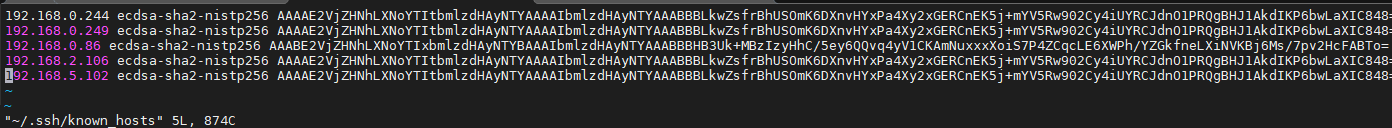
다 삭제를 하면 다시 ssh 접속 과정에서 Host Key가 재생성된다.
참고 :
http://kb.ictbanking.net/article.php?id=690
https://www.thegeekdiary.com/how-to-disable-md5-based-hmac-algorithms-for-ssh/
'◽ CentOS' 카테고리의 다른 글
| [Linux CentOS] SSH Algorithm option(HostKeyAlgorithms, Ciphers) (0) | 2022.04.13 |
|---|---|
| [Linux CentOS] 외부(인터넷)으로 핑이 안나갈 때, 라우터 추가. (0) | 2022.03.03 |
| [Linux CentOS] crontab / cron 설정 (작업 스케줄러) (0) | 2022.01.25 |
| [Linux - CentOS] root 패스워드 분실, 초기화 하는 방법 정리 : Reset root password (0) | 2021.12.01 |
| [Linux - CentOS] 서버 메모리 캐시 지우기 (Server Cache remove) (0) | 2021.11.01 |
| [Linux CentOS] histroy 명령어 사용하기 (0) | 2021.07.29 |
| [Linux CentOS] "All mirror URLs are not using ftp, http[s] or file." : 오래된 구 os로 취급 받는 centos 6버전..... 어쨌든 해결방법 정리 (0) | 2021.07.20 |